Download App to Play Games Anytime and Anywhere – 38₱ Bonus with PANALOKA
Welcome to PANALOKA, the place to fulfill your gaming dreams! If you are a lover of iOS technology or Android technology, it doesn’t matter; we have enough versions for you to choose from. PANALOKA mobile application is designed for players to experience the game most authentically and comfortably. Whether you are a beginner or an experienced player, downloading the PANALOKA app is quick and easy. Here’s everything you need to know about accessing our app via QR code.
Download App PANALOKA on iOS: Easy Access

Downloading the PANALOKA app on your iOS device is simply follow these steps:
- Step1: Open the Camera app on your iPhone or iPad.
- Step2: Scan the QR code provided on the PANALOKA website or promotional material.
- Step3: Tap the notification to open the download link.
- Step4: Follow the on-screen instructions to complete the download and installation.
The PANALOKA app for iOS offers a user-friendly interface, allowing you to navigate easily between games, check promotions, and manage your account quickly.

Download App PANALOKA for Android: Simply Just Like 123
For Android users, to download the PANALOKA app, follow these steps:
- Step1: Open your preferred QR code scanner app on your Android device.
- Step2: Scan the QR code displayed on the PANALOKA website or promotional material.
- Step3: Tap the link that appears to initiate the download process.
- Step4: Once downloaded, open the APK file to install the PANALOKA app on your device.
Experience uninterrupted gaming with the PANALOKA app on your Android device. You can choose games and conveniently access your account at the same time.
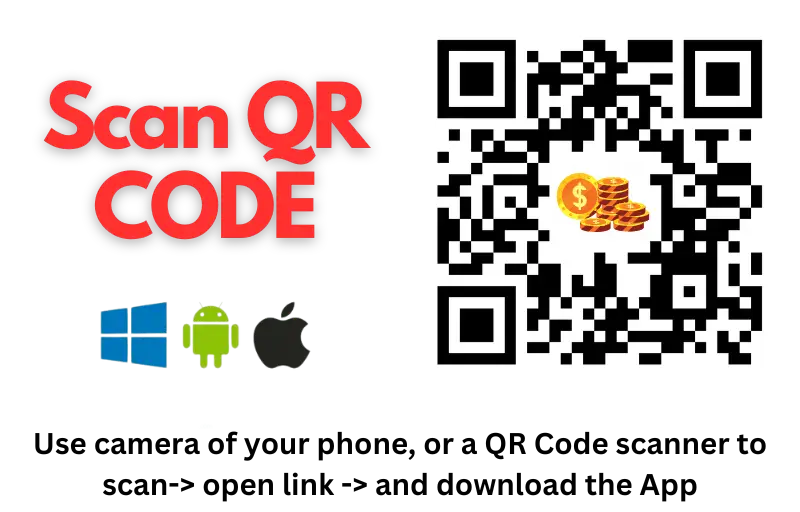
Download App from iOS App Store and Google Play Store
If you don’t use a QR code, you can also download the PANALOKA app directly from the iOS App Store or Google Play Store:
- Visit the App Store on your iOS device or the Google Play Store on your Android device.
- Search for “PANALOKA” in the search of App Store.
- Locate the official PANALOKA app and tap on “Download” or “Install.”
- Downloading from the app stores ensures you receive the latest updates and security repair for a safe and optimized gaming experience.
What benefits does the PANALOKA app provide?
PANALOKA App enhances your gaming experience:
- Convenience: Access games anytime, anywhere.
- Comfortable: You can play the game at home and even in bed.
- Exclusive promotions: Get notified about special offers and bonuses exclusive to the app.
- Secure transactions: Enjoy peace of mind with secure payment options.
- User-friendly interface: Navigate easily between games and account settings.
Conclusion
Download the PANALOKA app immediately and receive a 38₱ bonus upon successful download. Discover a world of exciting games and exclusive rewards just for you. This app is designed to provide a seamless gaming experience suitable for all devices. For further assistance or questions, contact our customer support team. The team is always ready to ensure we solve any problems you encounter.

